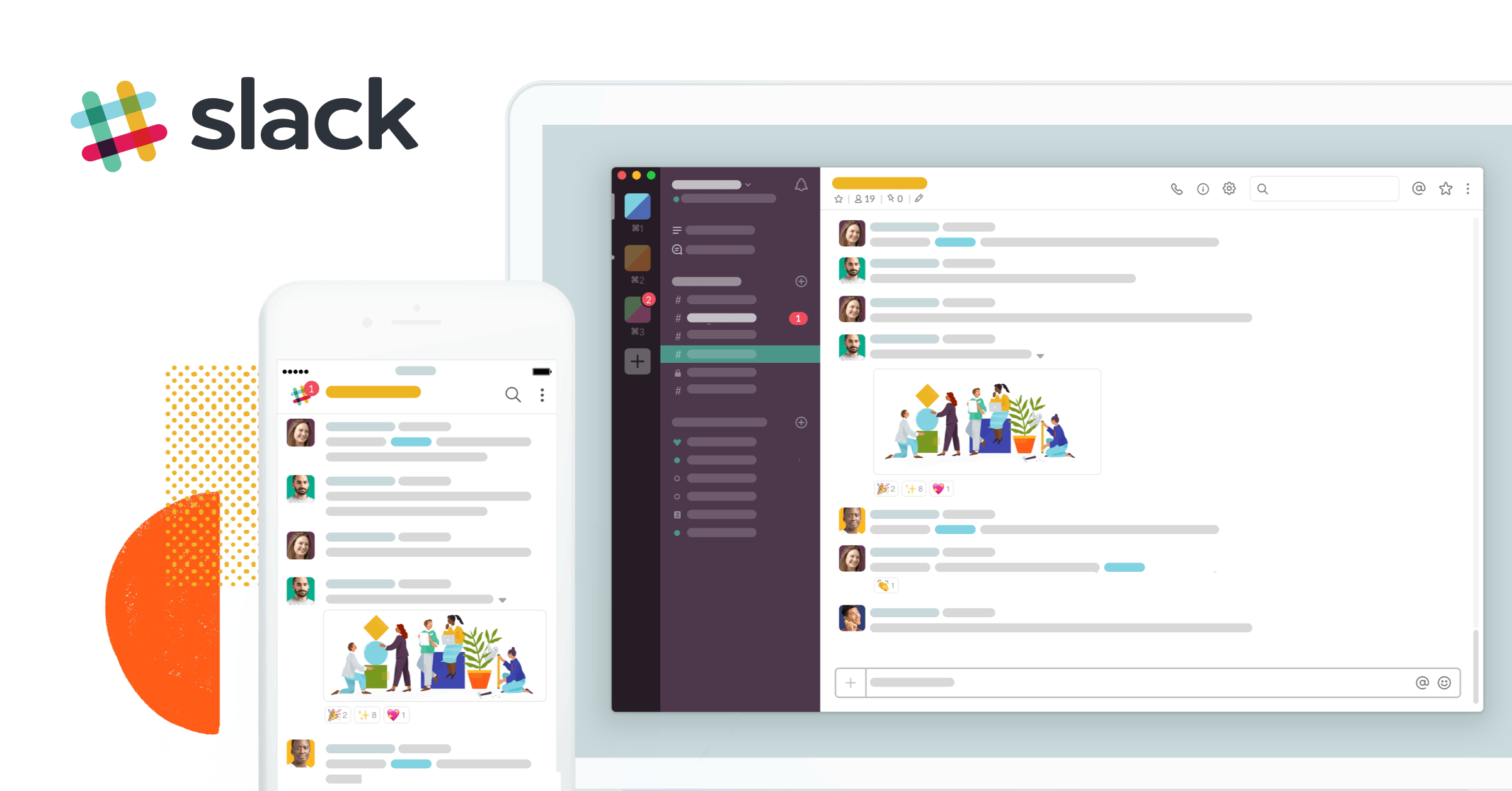We are in different times for most of us. Pastoral teams are seeking wisdom in what hospitality and interaction ought to look like with the COVID-19 crisis. What does communication look like when social distancing is the recommendation? How can we continue daily conversation and keep good notes? I think Slack is a great way for churches and other organizations to communicate effectively and efficiently during these times. So here’s a basic introduction of what our church does and how it might help you as well.
Compartmentalized Communication

Slack has channels and direct messages. When speaking to one or two people directly when there is no need to include others or allow them access to the discussion (think about the specific conversations that happen at work where saving the information and making it available isn’t necessary). This is where direct messages come into play. But for broader conversations channels work great. And channels are the main place where conversation happens.
You can create both private (locked channels by invitation only) and public (any member of your Slack can join). Side note: no one outside of you Slack team can join anything that you have created. This is a secure messaging app that requires logging in. We have created multiple channels that separate conversations in the various spheres of ministry. We have public channels for missions, children, music, and prayer among others. We also have private channels for our pastoral team, deacon team, finances, and documentation. This allows us to speak to issues within each ministry sphere and reference the conversations later with ease. Here is an example, but set it up however works best for you.
There is also a general and random channel that every Slack team member is automatically a part of. These channels are exactly what they sound like. General work and church conversation takes place in the general channel. The random channel is where we can goof off a bit, just the way that you would at the office from time to time.

Searchable Content
A massive feature is the search capabilities. If you are using the free version, you can have up to 10,000 messages available for searching. After that, Slack archives and essentially keeps them from being visible. Our church uses Slack every day. We send multiple messages every day. It’s taken over a year for any messages to be archived. And at that point, anything that is needed to be seen is stored in a document somewhere else. This is great news for churches and other smaller (20 or less) organizations. It means that Slack is easy to use at a great price point. But all messages within the last 10,000 are very easy to search. Simply type in the phrase you are looking for and Slack shows you any instance of that phrase across the channels that you are included. This is huge for finding what decisions were actually made about services being cancelled or when we decided the youth event is so we can add it to the church calendar or the latest news about a sick member.
Document Upload
Being able to share files quickly and easily is a must. Emails seem to always get lost or deleted. Most people aren’t techie enough to share the file over a file service like Dropbox either. But Slack has built in file sharing, and the title and surrounding conversation is searchable as well. We regularly use this feature among the church staff. It’s been a lifesaver more than once.

Reminders

These are the main features that we use regularly and thought helpful to highlight. Slack is a wonderful tool with many more features and possibilities than covered above. Reach out below if you’d like to hear more about what I do freelance, with The Alabama Baptist, or just to chat!